Surrey Headshot Photographer meets Social Jo
As a Surrey headshot photographer I love working with other people in the industry so am pleased to invite Jo from Social Jo – social media manager and all round brilliant poster of content for her top tips on how to use your fab new photos on instagram. So often I give my clients a beautiful gallery of images and they are a little overwhelmed. Read on to find out Social Jo’s brilliant ideas on what to do next.
Photos of Jo are from a brand photoshoot in Godalming, Surrey. Click here to find out about my next mini headshot session in Guildford and Godalming. Mini Headshot Sessions. I run them on set days throughout the year.

Did you know that on average we scroll through over 300 feet of content per day on social media? That is a lot of information that the scroller, your potential customer, is digesting.
The algorithm recognises when you have created great content; content that resonates, adds value or helps your audience so much so they are compelled to like, comment, share or save your post (i.e engage). In turn, the algorithm rewards this great content, by showing it to more people, extending your reach and the opportunity to grow your following.
So what makes that person stop their scrolling, read your caption and ideally complete your ‘call to action’ and engage with your content? Yup, you’ve got it, the visual. Additionally high quality and consistent visuals also reinforce your brand identity and can create a powerful aesthetic impact on your grid, convincing someone to tap that follow button.

Here are 7 brilliant tips to make your grid stand out from the crowd
Be consistent
No matter what look and feel you decide upon, the key is keeping it consistent, allowing your content to become recognisable and distinctive.
Brand colours
Use one or a combination of your brand colours on designed visuals.
Photography style
When posting photographs ensure the photos have the same look and feel. Use a filter or phone edit on the photos you have taken to make them similar to your professional brand images. (Please don’t put a filter on images supplied by your photographer).
Done is better than perfect
Although aesthetics are more important on Instagram, whatever you choose, don’t let it hinder you from actually posting your content!
Content is king!
And remember if the content isn’t speaking to your audience it won’t matter how great the photograph or visual is – content is king!
Then you need to find your style……..

Style # 1 – One Filter
Using the same filter or photos by the same photographers – helps create a really consistent look and feel – keep it on brand whether it be muted tones, bright colours that pop or everyday shots.
Style # 2 – Chequerboard
Alternate between posting in a similar style every other post. Doing this with photographs and designed posts/quotes is a simple way to create this magazine feel and the easiest to plan. As seen here by Surrey Munchkins.

Style # 3 – The Rainbow Grid

Great if you have colourful products or brand palette – rows of photos or designed visuals with similar tones blending into the next. A fair bit of planning time needed for this!
Style # 4 – Diagonal Pattern
Post a similar style of photo / design every fourth post. The other – a little more complicated – with a 3-1-3-2 pattern. As seen on Dahlia Beach colourful instagram feed.

Style # 5 – Central Break
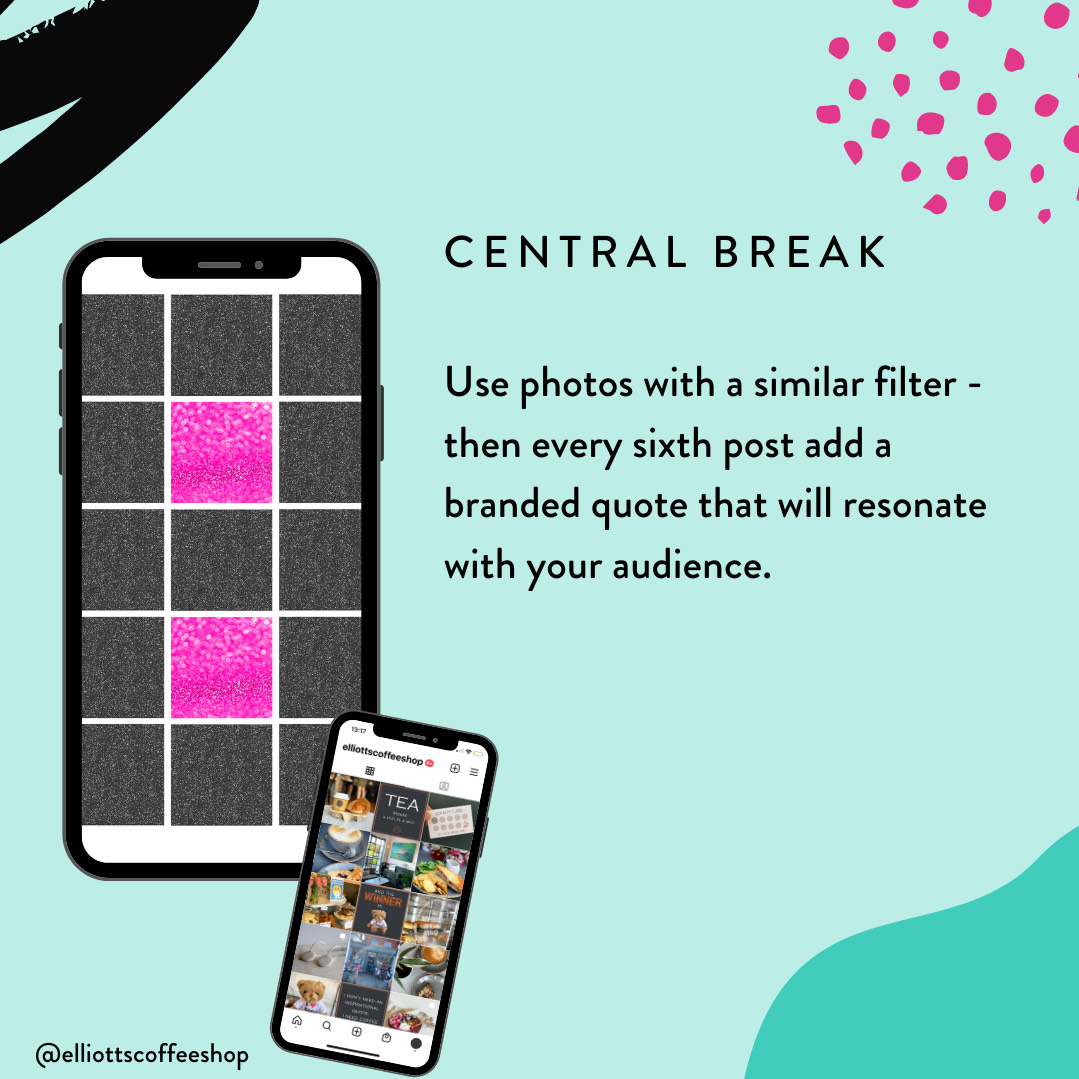
A great way to draw someone down your feed – ensure a branded column doesn’t all merge into one! Elliotts Coffee Shop do this beautifully.
Style # 6 – A White Border

White borders create a different feel to your grid allowing you to use different shaped images and / or make each stand out more. You can create a frame within Instagram or use an external app such as Preview, or Whitagram. Check out my instagram feed on Hester Barnes to see them in action.
And finally…
If none of these are for you then follow these two key bits of advice to keep your grid looking fab:
- Ensure any Instagram post visual is sized for Instagram – 1080 x 1080 pixels. A different size may work on your feed but it will be distorted on your grid.
- Use the same filter on every photo – whether a filter from Instagram, your phone or a scheduling tool just stick to the same one!
Still need a bit of help?
Wondering how to create branded visuals, add logos or text to photographs? Social Jo highly recommends taking a look at Canva – this is a free graphic design website. The free version is excellent however you can upgrade to the pro version and it is well worth it.
Do make sure you are following Social Jo on instagram she has so many great ideas and plenty of time saving social media hacks.
Let me know if you have any questions in the comments
Hester x
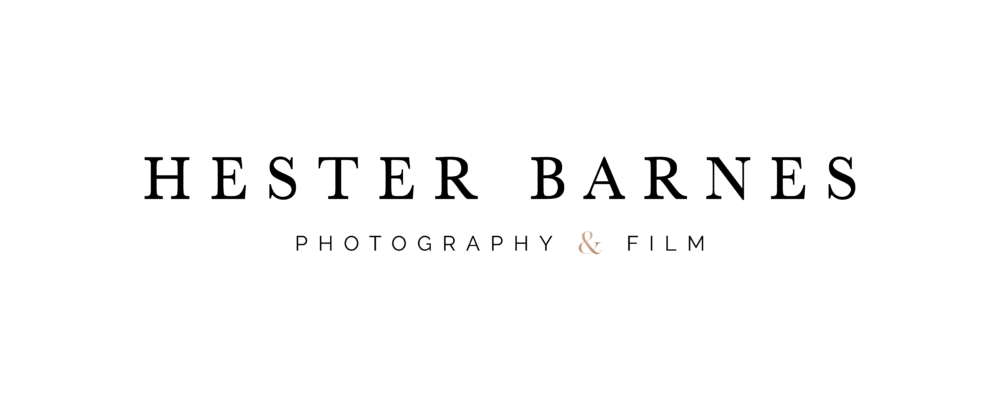


0 Comments